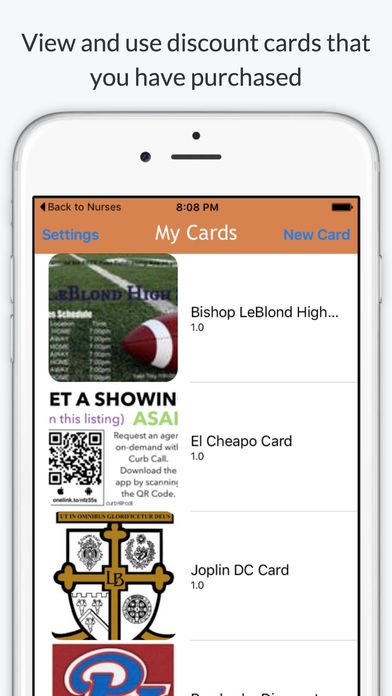Fuse Fundraising 1.0.6
Continue to app
Free Version
Publisher Description
This app helps make your school or organizations discount card fundraiser fun, easy and successful. It s innovative platform helps the organization raise a higher profitable fundraiser as well as provides the consumer with instant savings in the palm of their hand. It also allows for the students or group members to sell the discount card directly from a smart phone or tablet. With Fuse you can t LOSE! Now you never have to put another old school plastic discount card in wallet again or worry about losing it. Ignite your fundraiser and FUSE your local community together! School & Organization App Features - Sales tool to keep the sellers organized - Safety feature to keep everyone safe - Sales Tracker - Easy In-App Credit Card Payment System to help raise more profits - Push Notifications to help market your organization to all consumers - Calendar events and reminders to all students and group members Consumer Features - Easy Registration - Organized Discounts directly from your iOS device - Easy In-App Credit Card Payment System - Extra steep pop-up discounts from the supporting businesses This app uses your phone's location services in the background which can decrease battery life
Requires iOS 8.0 or later. Compatible with iPhone, iPad, and iPod touch.
About Fuse Fundraising
Fuse Fundraising is a free app for iOS published in the Personal Interest list of apps, part of Home & Hobby.
The company that develops Fuse Fundraising is Luke Heitman. The latest version released by its developer is 1.0.6.
To install Fuse Fundraising on your iOS device, just click the green Continue To App button above to start the installation process. The app is listed on our website since 2015-11-30 and was downloaded 2 times. We have already checked if the download link is safe, however for your own protection we recommend that you scan the downloaded app with your antivirus. Your antivirus may detect the Fuse Fundraising as malware if the download link is broken.
How to install Fuse Fundraising on your iOS device:
- Click on the Continue To App button on our website. This will redirect you to the App Store.
- Once the Fuse Fundraising is shown in the iTunes listing of your iOS device, you can start its download and installation. Tap on the GET button to the right of the app to start downloading it.
- If you are not logged-in the iOS appstore app, you'll be prompted for your your Apple ID and/or password.
- After Fuse Fundraising is downloaded, you'll see an INSTALL button to the right. Tap on it to start the actual installation of the iOS app.
- Once installation is finished you can tap on the OPEN button to start it. Its icon will also be added to your device home screen.